
Core elements and coping strategies for equipment selection in digital teaching scenarios
In smart education scenarios, portable computers and micro hosts constitute the infrastructure of digital teaching. In response to the actual demands of teaching institutions and learners, we have sorted out the following key consideration dimensions and targeted solutions:
Six consideration dimensions for teaching equipment selection
1.Balanced performance: Teaching scenarios need to take into account conventional applications such as document processing, courseware demonstration, programming training, and meet the graphics processing requirements of design courses. The equipment should provide moderate graphics rendering capabilities while ensuring the smooth operation of the Office suite, online teaching system, and basic programming environment. Emphasize the stability and reliability of system operation to avoid unexpected interruptions in teaching activities.
2.Efficient operation and maintenance management: In the face of large-scale equipment deployment needs, it is necessary to support remote batch management system updates, software deployment, and permission configuration. It is recommended to adopt modular hardware design to facilitate rapid maintenance and replacement of components, and be equipped with a visual operation and maintenance platform to reduce the workload of technical personnel.
3.Adaptability to teaching ecology: The equipment should be compatible with mainstream education cloud platforms and support special teaching functions such as electronic whiteboard collaboration and intelligent teaching aids linkage. It is recommended to pre-install the teaching resource aggregation system, integrate high-quality digital teaching materials, online course libraries and virtual laboratory resources, and build an open educational resource ecosystem.
4.Human-computer interaction optimization (focusing on mobile devices): The mobile teaching terminal must be within 1.5kg to achieve full scene coverage. It is recommended to use a magnesium-aluminum alloy frame to ensure structural strength. The touch screen must achieve 72% NTSC color gamut coverage and be equipped with a pressure-sensitive pen to support blackboard annotations. The keyboard component should have a splash-proof design, and the key travel should be controlled in the range of 1.3-1.5mm.
5.Green operation standard: The power consumption of the whole machine must meet the Energy Star 8.0 certification standard, and the standby power consumption should not exceed 5W. It is recommended to use environmentally friendly materials with a recyclable rate of 85%, and use an intelligent power consumption management system to dynamically adjust performance output according to the usage scenario.
6.Teaching data protection: Build a three-dimensional protection system from the hardware layer to the application layer, and use TPM2.0 security chip to achieve firmware-level encryption. Establish a hierarchical access mechanism, the storage of teaching materials must support national secret algorithm encryption, and the network transmission channel must force the use of TLS1.3 protocol.
Targeted solutions
1.Graded performance solutions: Intel N100 processor + 8GB memory configuration is recommended for basic education, and Ryzen 5 PRO processor + RTX2050 graphics card combination can be selected for professional teaching scenarios. The storage solution adopts a 256GB SSD + 1TB HDD hybrid architecture, taking into account both speed and capacity.
2.Intelligent operation and maintenance system: Deploy a web-based Unified Endpoint Management platform to support cross-platform device monitoring. Develop a teaching-specific system image, integrate commonly used educational software, and set automatic maintenance tasks.
3.Education cloud service platform: Build an education resource middle platform based on microservices to achieve API-level docking with the provincial education resource platform. Develop a teaching behavior analysis module to provide teachers with learning data visualization support.
4.Interaction enhancement solution: Integrate Wacom EMR technology in the two-in-one device to support 4096-level pressure-sensitive input. Equipped with dual-array microphones and 1080P smart focus tracking cameras to optimize the remote teaching experience.
5.Energy efficiency optimization technology: Use liquid metal heat dissipation solutions to replace traditional fans, and the operating noise of the whole machine is less than 28dB. By applying adaptive refresh rate technology, the power consumption of the display can be reduced by 40%.
6.Data security architecture: Build an access system based on zero trust and deploy hardware-level fingerprint recognition + facial recognition dual-factor authentication. Implement blockchain storage for key data and establish a minute-level emergency response mechanism.
By building a scenario-based equipment selection system and intelligent management solution, it can effectively improve the efficiency of teaching equipment use, reduce the total cost of ownership (TCO), and provide reliable infrastructure support for the digital transformation of education. The solution has been implemented and verified in many key colleges and universities in China, with a 62% reduction in equipment failure rate and a 45% reduction in teaching preparation time, showing significant application value.

 14 Inch Office Notebook
14 Inch Office Notebook Dual Screen Laptop
Dual Screen Laptop Fingerprint Business Notebook
Fingerprint Business Notebook Big Screen Laptop
Big Screen Laptop HD Gaming Laptop
HD Gaming Laptop 14.1 Inch Student laptops
14.1 Inch Student laptops 16.1 Inch Office Laptops
16.1 Inch Office Laptops Home Mini Host
Home Mini Host Industrial Micro PC
Industrial Micro PC Fanless Industrial Mini PC
Fanless Industrial Mini PC Commercial Mini PC
Commercial Mini PC RTX3050TI Game Mini PC
RTX3050TI Game Mini PC Micro Mini PC
Micro Mini PC Fanless Mini PC
Fanless Mini PC High-end Mini PC
High-end Mini PC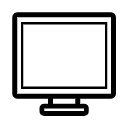 More
More Micro ATX Computer Motherboard
Micro ATX Computer Motherboard